In order to add your first domain visit the Domain menu in the navigation. By clicking the “Add domain” button you are able to add domains.
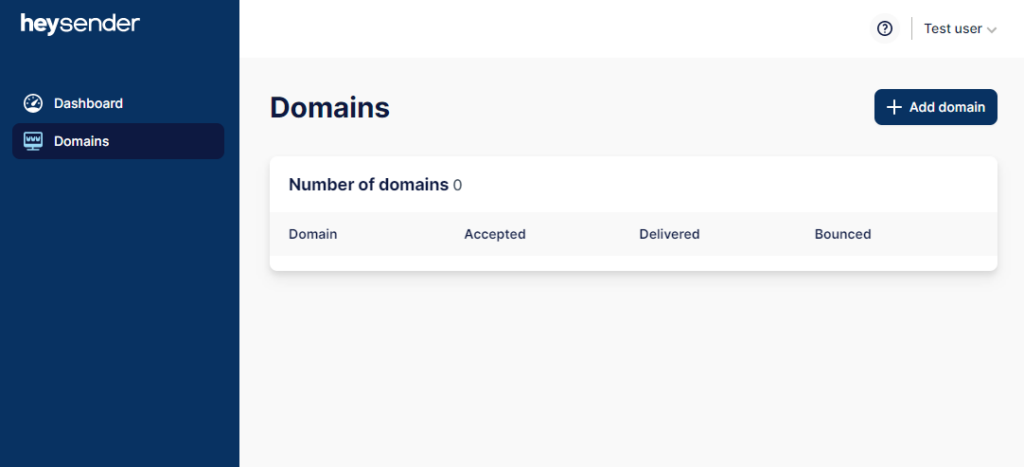
When adding a domain all you have to do is fill out one text field, the domain you wish to send e-mails from. In this example we wish to send from mydomain.com
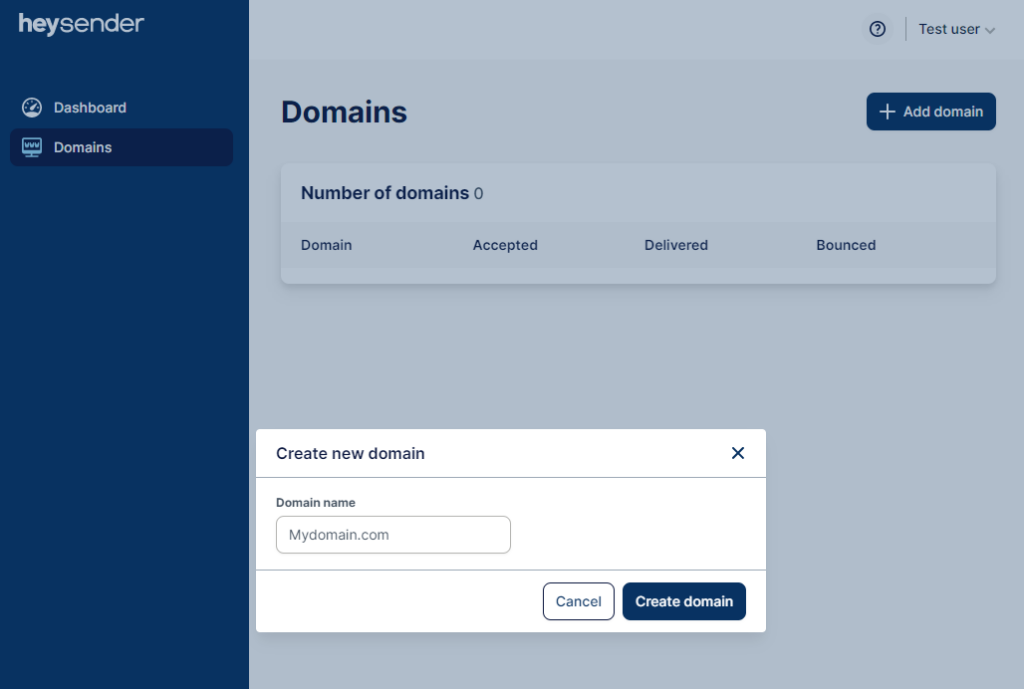
After clicking “Create domain” we are asked to configure the DNS settings of the domain. Specifically we need to add an SPF and DKIM record. These settings are configured in your DNS interface in your hosting providers interface – if you are unsure where to make the changes your hosting provider should be able to help you. If you don’t know who to contact you can look up your DNS provider at MXToolbox.
When adding or editing SPF record, you need to add all services you send email from through this domain. In example outlook or maybe a support system like Zendesk. When adding multiple values, they need to be separated by a space, like in example below: v=spf1 include:spf.protection.outlook.com include:mail.zendesk.com include:send.heysender.com ~all

When both SPF and DKIM is correctly set up you can send your first e-mails using Heysender. Check out our API and SMTP guides to learn more.
