You can search the logs of e-mails sent from the Heysender Dashboard.
Click the Dashboard item in the left side menu.
Fill in part of or the entire e-mail address you are searching for.
The results will automatically show in the results list below the input field.
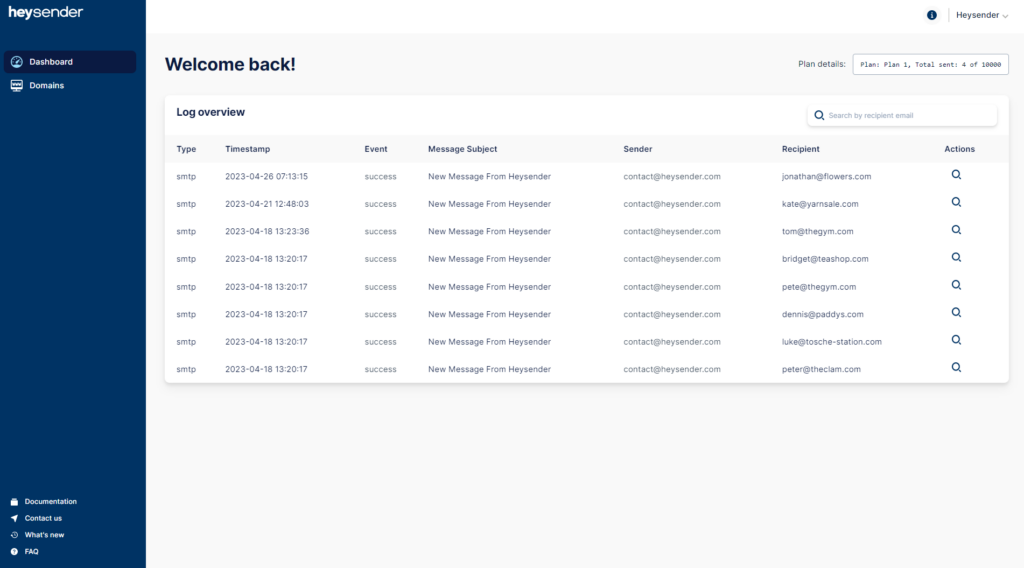
You can see all details about the sent e-mail in the search result. Learn more about bounce types here.
By clicking the magnifying glass in the Actions column you get the response message from the email log. This response hold all information about the email, such as the sender address, recipient address, each action like when it was sent, opened, when links where clicked and so on.
Response examples
Below is a timeline example of and email with multiple events:
What we are looking for here is the type field. Type shows us that the e-mail was first queued, then when it was delivered type was updated to success, and then again once the e-mail was opened type changes to open
"events": [
{
"created_at": "2023-05-15T11:25:22+00:00",
"type": "queued"
},
{
"severity": null,
"status_code": null,
"created_at": "2023-05-15T11:25:26+00:00",
"type": "success",
"message": "142.250.102.26 accepted message.\/Remote host said: 250 2.0.0 OK 1684149925 lj19-20020a170906f9d300b0094f12094814si13773955ejb.237 - gsmtp\/"
},
{
"severity": null,
"status_code": null,
"ip": "80.208.65.151",
"name": "open",
"created_at": "2023-05-15T11:29:02+00:00",
"type": "open",
"message": null,
"user_agent": "Microsoft Office\/16.0 (Microsoft Outlook 16.0.14326; Pro), Mozilla\/4.0 (compatible; ms-office; MSOffice rmj)"
}
],
Below is an example of an email which softbounced due to an incorrect email address:
When troubleshooting we need to look at the message field. As you can see in the example below the e-mail was sent to gmail.con not .com
"events": [
{
"created_at": "2023-05-14T17:53:28+00:00",
"type": "queued"
},
{
"severity": "temporary",
"status_code": null,
"created_at": "2023-05-14T17:53:30+00:00",
"type": "softbounce",
"message": "Sorry, I couldn't find any host named gmail.con. (#5.1.2)\/"
}
],
