In this article we will show you how to setup your DKIM record. For this article we will use Simply.com to show you. The setup may vary depending on hosting provider.
Just like when you setup an SPF record, you will again need to find the DNS panel with your hosting provider.
Now we need to create out DKIM record. Create a new TXT file that needs to hold the DKIM value that we find on our Heysender account. Log into Heysender and click the domain you are currently setting up. Here you can see both the SPF and DKIM value.
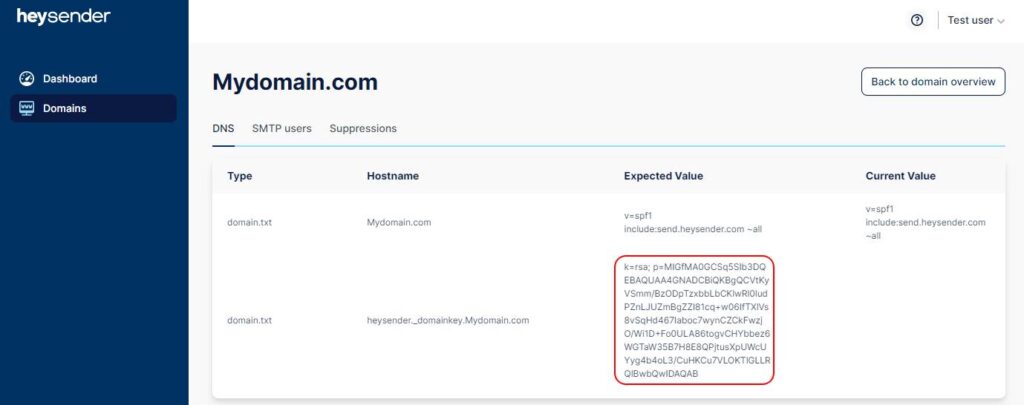
Copy the DKIM value and input into the TXT file you created in the DNS panel and click Create new DNS record.

Once created make sure that hostname value is:
heysender._domainkey.mydomain.com
Some hosting providers requires you to fill in the hostname manually, some handle it automatically. Without the correct hostname email will not be sent properly.
Please note that changes in DNS settings can take up to 48 hours to take effect, however it usually goes faster.
If you log into your Heysender account again, and click the domain in question, now the values under Expected Value and Current value should match.
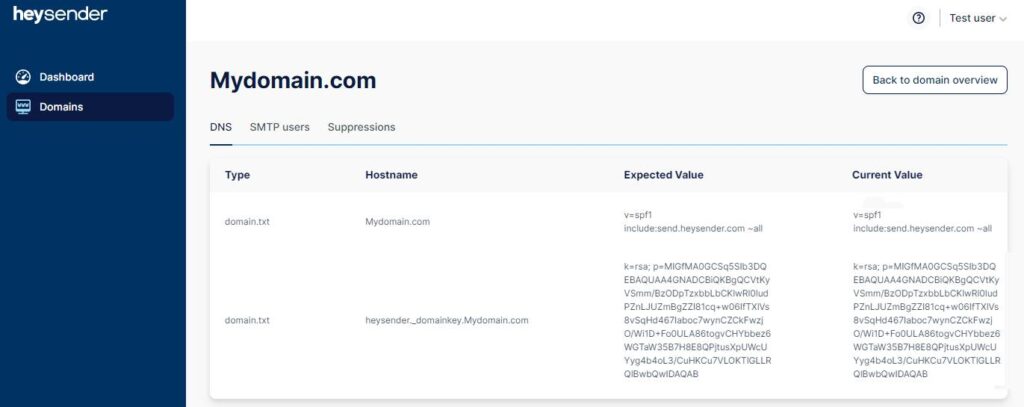
Keep in mind that the settings takes some time before they are in effect.
